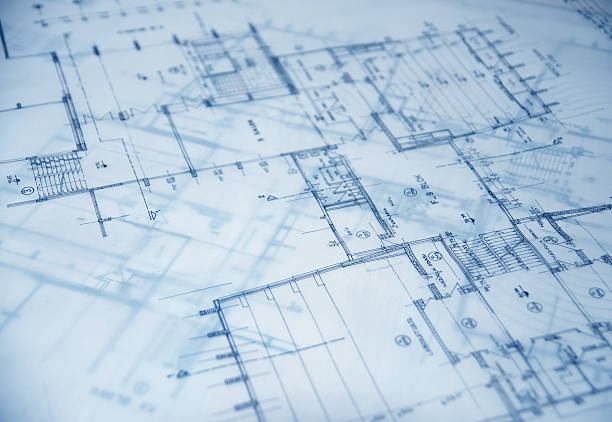Design Principles: Guiding Your Creative Journey
Introduction:
Design principles are the bedrock of any successful creative endeavor. They provide a set of guidelines and standards that shape the way we approach design, ensuring that our work is not only visually appealing but also functional and purposeful. In this article, we will explore the fundamental design principles that will help you navigate your creative journey with confidence and finesse.
Balance is the art of distributing visual elements to create a sense of equilibrium and stability in your design. There are two primary types of balance: symmetrical and asymmetrical. Symmetrical balance involves mirroring elements on either side of a central axis, while asymmetrical balance achieves equilibrium through the careful arrangement of different elements based on their visual weight.
Contrast adds depth and intrigue to your design by juxtaposing different elements. By utilizing contrasting colors, shapes, sizes, or textures, you can create visual interest and draw the viewer's attention to specific focal points. This principle ensures that your design stands out and leaves a lasting impression.
Hierarchy is the practice of arranging design elements to convey importance and guide the viewer's eye through the composition. Establishing a clear hierarchy ensures that the most critical elements are emphasized and that the overall message of your design is effectively communicated.
Repetition instills a sense of unity and coherence in your design. By repeating certain elements throughout your work, such as colors, shapes, or patterns, you create a consistent visual language that ties everything together. This principle fosters familiarity and strengthens the overall impact of your design.
Proximity involves strategically placing related elements close together to form visual relationships. By grouping similar items, you help the viewer quickly understand connections and associations within your design. This principle enhances clarity and reduces visual clutter.
Alignment is about positioning elements in a way that creates a strong connection between them. By aligning elements to a common axis or grid, you establish a sense of order and unity, making your design appear more polished and professional.
Emphasis centers on highlighting key elements that deserve special attention. By utilizing contrast, color, size, or positioning, you draw the viewer's eye to specific focal points, allowing them to understand the most critical aspects of your design at a glance.
The principle of simplicity advocates for clear and straightforward designs. Avoiding unnecessary complexity ensures that your message remains clear and easily comprehensible. Strive for elegance and minimalism while keeping the essence of your design intact.
Conclusion:
Understanding and applying these design principles will empower you to create visually stunning and purposeful works of art. As you embark on your creative journey, remember that these principles are not rigid rules but flexible guidelines that can be adapted to suit your unique style and vision. Embrace experimentation, practice, and continuous learning to refine your skills and master the art of design. Let these principles be your compass, guiding you toward creative excellence and success.
Introduction:
Design principles are the bedrock of any successful creative endeavor. They provide a set of guidelines and standards that shape the way we approach design, ensuring that our work is not only visually appealing but also functional and purposeful. In this article, we will explore the fundamental design principles that will help you navigate your creative journey with confidence and finesse.
- Balance: Harmonizing Elements
Balance is the art of distributing visual elements to create a sense of equilibrium and stability in your design. There are two primary types of balance: symmetrical and asymmetrical. Symmetrical balance involves mirroring elements on either side of a central axis, while asymmetrical balance achieves equilibrium through the careful arrangement of different elements based on their visual weight.
- Contrast: Captivating Visual Interest
Contrast adds depth and intrigue to your design by juxtaposing different elements. By utilizing contrasting colors, shapes, sizes, or textures, you can create visual interest and draw the viewer's attention to specific focal points. This principle ensures that your design stands out and leaves a lasting impression.
- Hierarchy: Organizing with Intent
Hierarchy is the practice of arranging design elements to convey importance and guide the viewer's eye through the composition. Establishing a clear hierarchy ensures that the most critical elements are emphasized and that the overall message of your design is effectively communicated.
- Repetition: Establishing Consistency
Repetition instills a sense of unity and coherence in your design. By repeating certain elements throughout your work, such as colors, shapes, or patterns, you create a consistent visual language that ties everything together. This principle fosters familiarity and strengthens the overall impact of your design.
- Proximity: Grouping for Clarity
Proximity involves strategically placing related elements close together to form visual relationships. By grouping similar items, you help the viewer quickly understand connections and associations within your design. This principle enhances clarity and reduces visual clutter.
- Alignment: Achieving Cohesion
Alignment is about positioning elements in a way that creates a strong connection between them. By aligning elements to a common axis or grid, you establish a sense of order and unity, making your design appear more polished and professional.
- Emphasis: Directing Attention
Emphasis centers on highlighting key elements that deserve special attention. By utilizing contrast, color, size, or positioning, you draw the viewer's eye to specific focal points, allowing them to understand the most critical aspects of your design at a glance.
- Simplicity: Less is More
The principle of simplicity advocates for clear and straightforward designs. Avoiding unnecessary complexity ensures that your message remains clear and easily comprehensible. Strive for elegance and minimalism while keeping the essence of your design intact.
Conclusion:
Understanding and applying these design principles will empower you to create visually stunning and purposeful works of art. As you embark on your creative journey, remember that these principles are not rigid rules but flexible guidelines that can be adapted to suit your unique style and vision. Embrace experimentation, practice, and continuous learning to refine your skills and master the art of design. Let these principles be your compass, guiding you toward creative excellence and success.